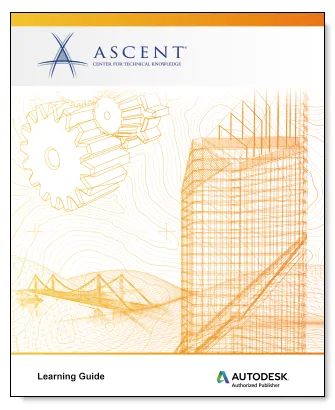Topics Covered:
- Advanced text objects
- Working with tables
- Defining dynamic blocks and attributes
- Outputting and publishing files for review
- Collaboration and automation tools
- Creating, publishing, and customizing sheet sets
- Managing layers
- CAD management and system setup
- Enhancing productivity by customizing the AutoCAD interface
- Using macros and custom routines
Prerequisites:
- Access to the 2022.0 version of the software, to ensure compatibility with this guide. Future software updates that are released by Autodesk may include changes that are not reflected in this guide. The practices and files included with this guide are not compatible with prior versions (e.g., 2021).
- Completion of the AutoCAD® 2022: Fundamentals guide, or equivalent experience using the AutoCAD software.

 Cart(
Cart(